Want to Update all your Hardware Drivers on a Single click ? Here is a Free Solution from Slimware utilities.
SLIMDRIVER , apart from windows OS updates ,hardware driver updates are also important for the smooth functioning of PC,we often think that our hardware drivers such as display,Audio&sound,Network,Motherboard,Usb are up to date but it is not the case for most of the windows users.
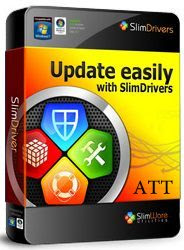
Well there are many other software available on net to update your hardware drivers among all of them SlimDrivers is the best,free & user friendly . It is compatible with windows xp,7,8 vista. it is just a simple 3 step process.
Step by Step process:
Step: 1
Download and install the software from cnet.com here is the download link
http://download.cnet.com/SlimDrivers-Free/3000-18513_4-75279940.html?part=dl-0
Step: 2
Now open the Slimdriver from windows start button and click on START SCAN the software will check the hardware components and it will search for the latest hardware drivers from the manufactures website
 |
| step 2 |
Now the SlimDriver will list the all available hardware updates according to the hardware category now click on download update corresponding to each driver update the Slimdriver will automatically download the update from the official site
it is preferred to create a restore point( a dialogue box will appear) and then reboot your system after installing hardware update.


SlimDriver will be a very hand tool for those who use laptops ,where there is need to update WiFi,Bluetooth , Graphic , USB , webcams drivers it is the leading software tool under update category in CNET , Brothersoft , Softonic and many other sites .It is a free tool so our recommendation is to give it a try and see the result.
Also Check: How to Improve System performance
If you any doubts/problems while updating drivers comment below we will help you.
- See more at: http://www.alltechtricks.com/2013/05/update-hardware-drivers-in-windows-7-and-windows-8.html#sthash.yEXoTvpm.dpuf
Comments
Post a Comment